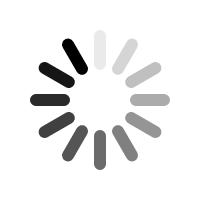Please contact our helpline on 345 or UAN 042111345100 to check if international roaming is active on your number.
Please visit our website https://www.telenor.com.pk/telenor-international-direct-dialing/for international call rates.
Find the network selection option in mobile network settings; manual network selection option should be active from where you can change the available network one-by-one until the signals appear. If the issue persists, kindly log a complaint from My Telenor App.
Find the network selection option in mobile network settings; manual network selection option should be active from where you can change the available network one-by-one until the signals appear. If the issue persists, kindly log a complaint from My Telenor App.
If signals are available, first check your credit balance (*444#). If the issue persists, change the operator manually or change the handset. If the problem persists, log a complaint on My Telenor or connect with our live chat.
For complaint from My Telenor App
Live chat Link : https://www.telenor.com.pk/chat/